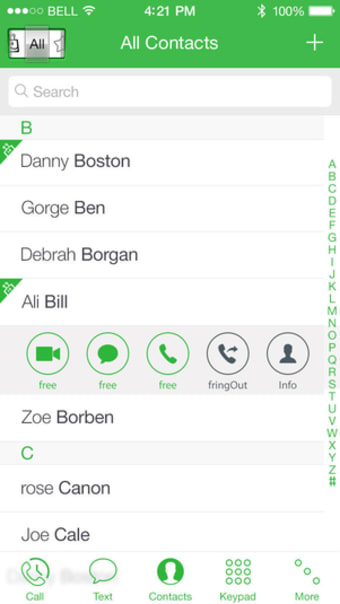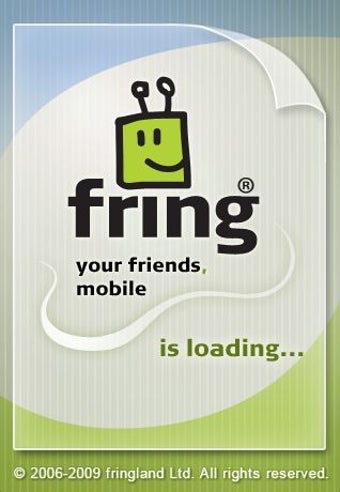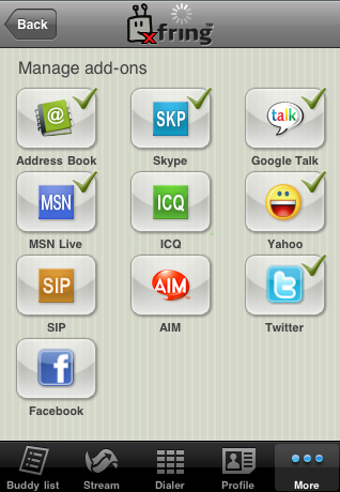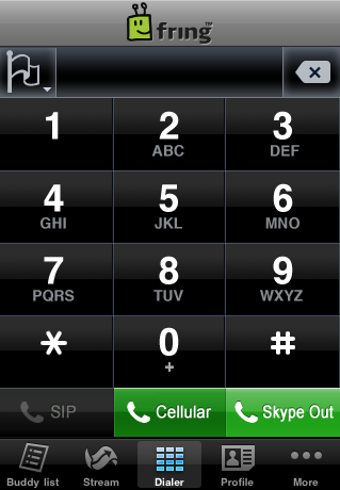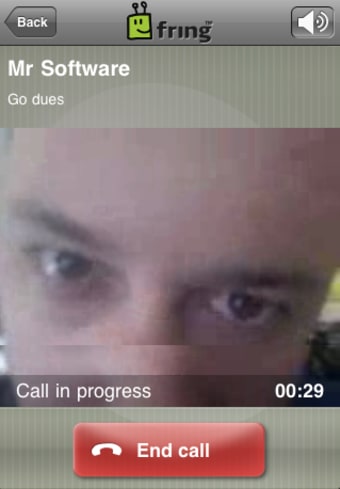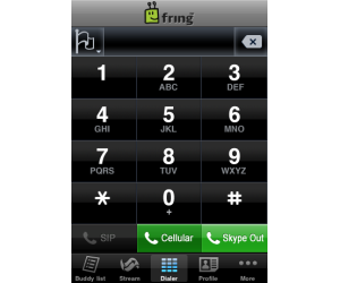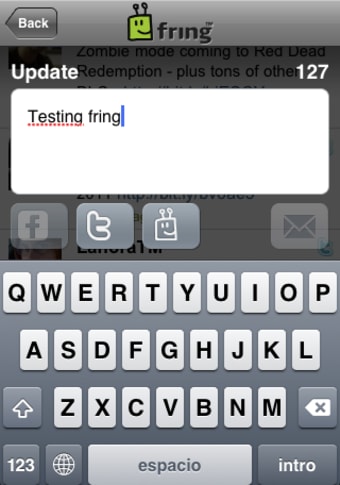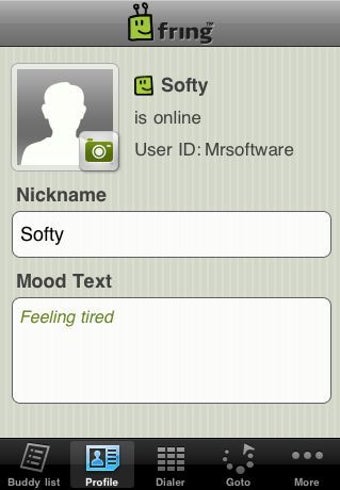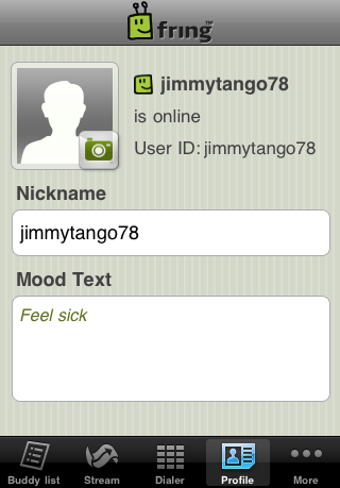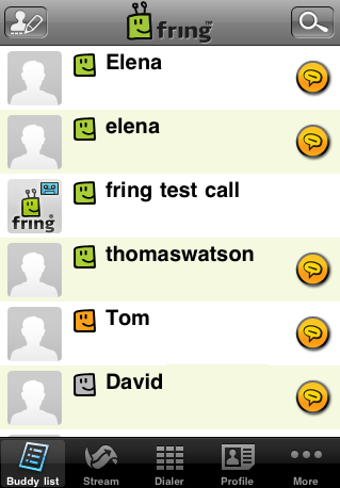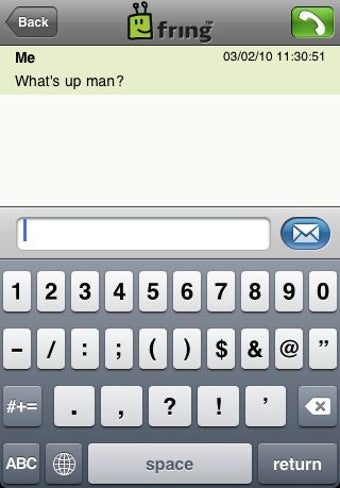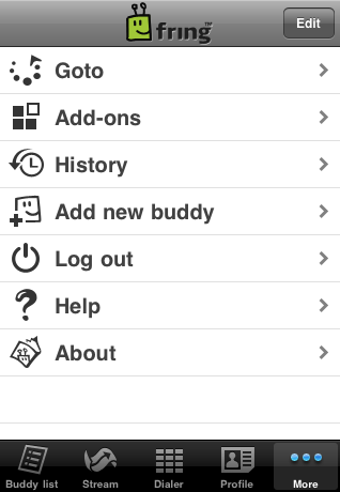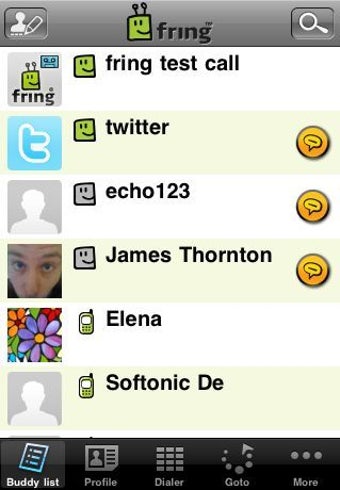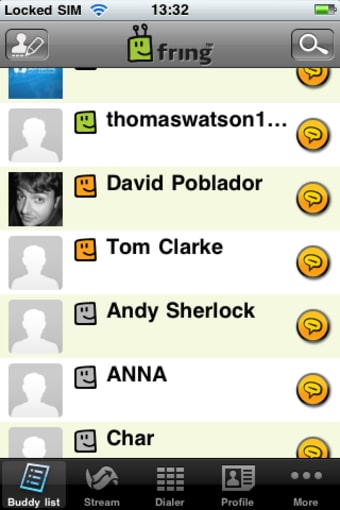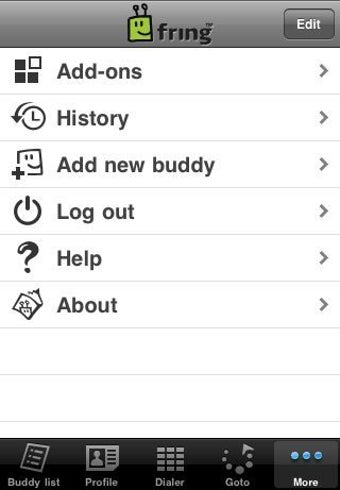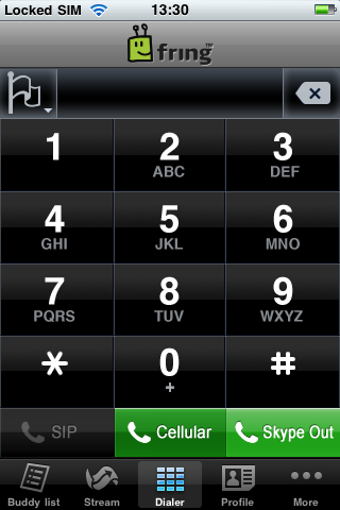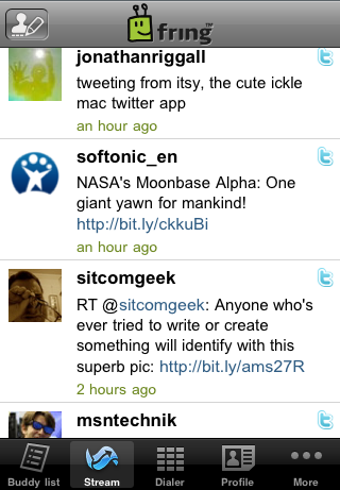Fring: Free Instant Messaging for iPhone
Fring is a free application designed for iPhone users, specializing in chat and instant messaging. It enables users to communicate seamlessly through text messages and voice calls. The app supports group chats, allowing multiple participants to join conversations, and it also integrates with social networks to enhance communication options.
The user interface is intuitive, making it easy for users to navigate through various features. Fring offers high-quality voice calls over the internet, providing an efficient alternative to traditional calling methods. With its focus on social interaction, Fring stands out as a versatile tool for anyone looking to stay connected with friends and family.