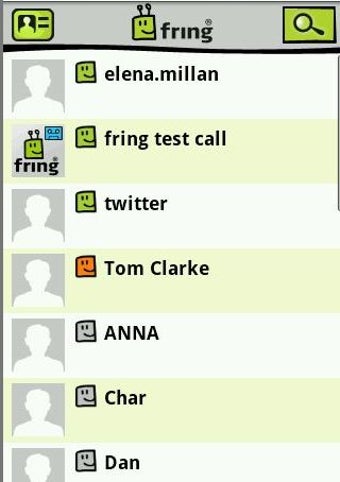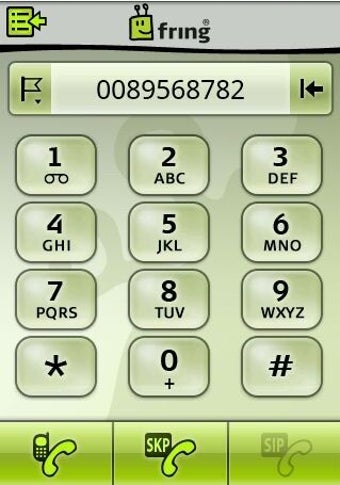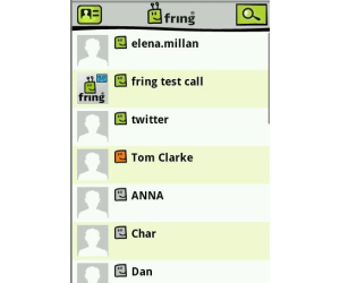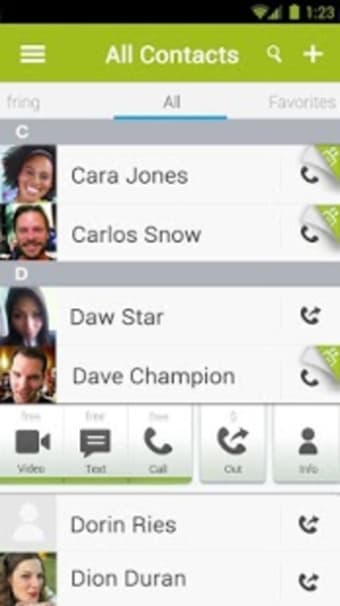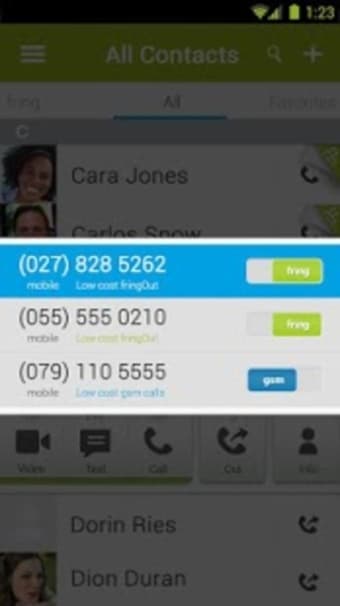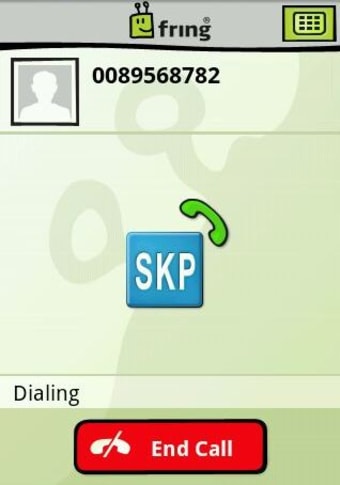Fring: A Versatile Chat App for Android
Fring is a free chat and instant messaging application designed for Android users. This app allows seamless communication through text messages, voice calls, and video calls, making it a versatile choice for those looking to stay connected. Users can engage in group chats, share multimedia files, and enjoy a user-friendly interface that enhances the messaging experience.
As a social and communication tool, Fring stands out with its ability to connect users globally without incurring traditional phone charges. The app supports various features, including high-quality voice and video calls, ensuring clear communication. With its free licensing, Fring is an accessible option for anyone looking to enhance their messaging capabilities on Android devices.